What is Remote Desktop Services for Windows Server 2016?
Remote Desktop Services (RDS) in Windows Server 2016 is a powerful feature that allows users to access Windows applications and desktops remotely. It is part of the flexible licensing system for Windows Server 2016, offering significant enhancements that simplify IT management, improve user experience, and strengthen security. This version, RDS 2016, introduces innovations that make it the most advanced iteration of RDS to date.
Key Features of RDS 2016:
- Simplified IT Management:
RDS 2016 streamlines administrative tasks, making it easier to manage remote desktop sessions and centralize desktop networks. The integration of Express Updates ensures faster installation of future updates, reducing downtime and improving efficiency. - Enhanced User Experience:
Users benefit from a seamless and responsive remote desktop experience, whether accessing applications or full desktops from any device. - Improved Security:
RDS 2016 incorporates advanced security measures to protect remote connections and data, ensuring a safe environment for both users and administrators.
What is Remote Desktop Services (RDS)?
RDS enables users to remotely access Windows programs and desktops from any location. It centralizes desktop management and requires Client Access Licenses (CALs) for each user or device connecting to a Remote Desktop Session Host. RDS 2016 also allows organizations to combine existing Windows Server 2012 Core licenses with 2016 device licenses, providing flexibility during upgrades.
Do I Need a Client Access License (CAL)?
Yes, each user or device connecting to a Remote Desktop Session Host requires an RDS CAL. These licenses are managed by an RDS Licensing Server, which tracks and issues CALs. When a user or device connects, the RD Session Host server verifies if a valid CAL is present.
User CAL vs. Device CAL:
- User CAL:
Allows a specific user to establish a Remote Desktop session from any number of devices. Ideal for organizations where users access resources from multiple devices. - Device CAL:
Allows a specific device to establish a Remote Desktop session, regardless of the number of users connecting from that device. Suitable for environments with shared devices.
Windows Server 2016 Remote Desktop Services – 50 Device CALs Specifications:
- Installation Method: Digital Download
- Delivery Time: Instant
- Devices Supported:
- 1 Concurrent Local Connection per Device License
- Unlimited Devices per User License
- License Type: Lifetime
- License Term: Indefinite
- Licensed Use: Home and Commercial Use
- Brand: Microsoft
- GTIN: 5532090
- Features: Includes 50 Remote Desktop Device CALs
- Supported Operating Systems: Windows Server 2016
Summary:
Windows Server 2016 Remote Desktop Services (RDS) provides organizations with a flexible, secure, and efficient solution for managing remote desktop sessions. With options for User CALs or Device CALs, businesses can ensure seamless access to critical resources while maintaining robust security standards. Whether simplifying IT management, enhancing user experience, or improving security, RDS 2016 is a reliable choice for modern remote desktop needs.






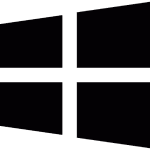
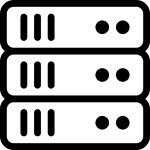


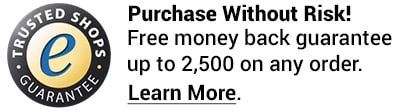






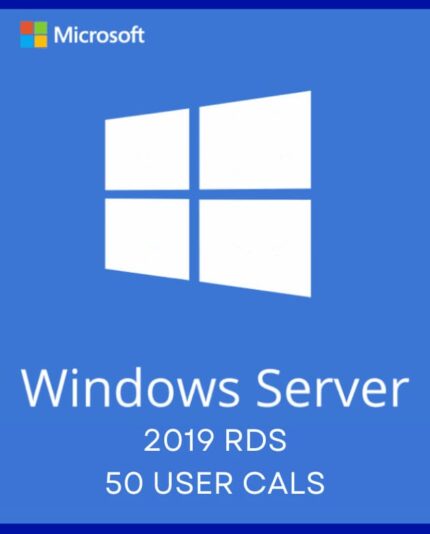
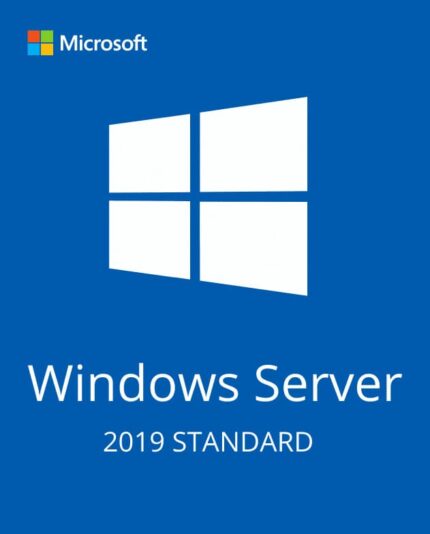


Avis
Il n’y a pas encore d’avis.