Windows Server 2019 Remote Desktop Services – 50 User CALs | Official License
Secure Remote Access Solution for Business Environments
Microsoft Windows Server 2019 Remote Desktop Services (RDS) User CALs provide authorized remote access to your server infrastructure. This 50-user license package enables secure virtualization of desktops and applications, allowing your workforce to connect from any location with internet access.
Key Features and Benefits
Remote Work Enablement
- Session Virtualization: Host multiple concurrent user sessions on Windows Server 2019
- Virtual Desktop Infrastructure (VDI): Deploy and manage virtual desktops
- Anywhere Access: Connect to business applications and resources remotely
- Centralized Management: Simplify administration through unified controls
Enterprise Security
- Multi-Layer Protection: Windows Defender and intrusion prevention systems
- Encrypted Connections: Secure all remote sessions
- Compliance Ready: Meets enterprise security requirements
- Access Controls: Granular permission management
Licensing and Deployment
- Per-User Licensing: Each CAL covers one named user across multiple devices
- Mixed Licensing Support: Compatible with Device CAL configurations
- License Server Integration: Centralized management of CAL allocations
Technical Requirements
| Component | Requirement |
|---|---|
| Base Server License | Windows Server 2019 Standard/Datacenter |
| Prerequisite CALs | Windows Server 2019 User/Device CALs |
| Connection Protocol | Remote Desktop Protocol (RDP) |
| Management Components | RD Connection Broker, RD Gateway |
What’s Included
- 50 Genuine RDS User CAL licenses
- Immediate digital delivery
- Comprehensive activation instructions
- Technical support for setup and configuration
(Note: Requires existing Windows Server 2019 installation and base CALs)
Why Choose RDS User CALs?
For IT Administrators
- Streamline remote workforce management
- Reduce endpoint hardware requirements
- Centralize application deployment
For Security Teams
- Maintain compliant remote access
- Enforce encrypted connections
- Implement access controls
For Business Continuity
- Enable flexible work arrangements
- Ensure business application availability
- Support disaster recovery scenarios
Frequently Asked Questions
Q: What’s the difference between User CALs and Device CALs?
A: User CALs are assigned to individual users, while Device CALs are assigned to specific devices.
Q: Can we use both User and Device CALs simultaneously?
A: Yes, the license server supports mixed licensing modes.
Q: What additional licenses are required?
A: You must have:
- Windows Server 2019 license
- Base User/Device CALs
Q: How are licenses managed and tracked?
A: Through the Windows License Server service.
Q: Are these CALs valid for cloud deployments?
A: No, cloud VDI solutions require separate licensing.
Ordering Information
- Fully compliant licensing solution
- Enterprise-grade security features
- Instant electronic delivery
- Volume pricing available
Configure your remote access solution today
Related Products
- Windows Server 2019 Standard/Datacenter
- Windows Server 2019 CALs
- Remote Desktop Services Components






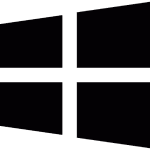
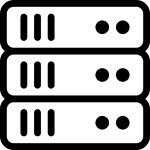


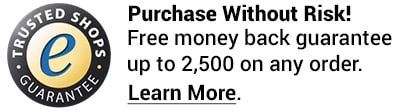



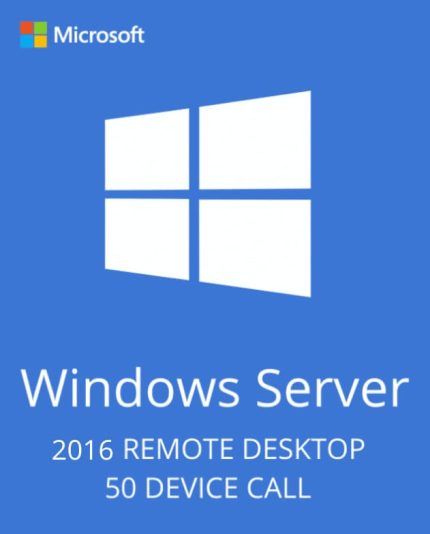

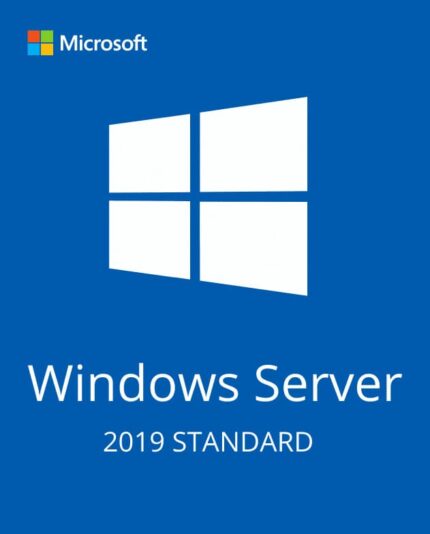



Avis
Il n’y a pas encore d’avis.